One of the ways you can build your Avon business and increase your earnings is by growing and mentoring an Avon team.
Mentoring other representatives as they grow their own businesses can be extremely rewarding, both for the soul and the wallet!
There’s a fulfilling feeling that comes from helping another representative find the path to success with their Avon business. As their mentor, you can have a big impact on guiding your team members as they build a profitable business.
And when your team members are profitable with their businesses, YOU will be profitable too!
One of the most important components of being an effective mentor is communication. How, when, and how often you communicate with your team members sets the tone for your partnership with your team.

Here are a few tips for effective communication with your team:
Tip #1 – Establish contact through multiple communications right from the start. Do this by sending a welcome email, mailing a welcome letter, AND making a welcome phone call. Email is an immediate way that you can connect with your new team member and communicate important info, such as their account number, how to sign into the representative web site, your team facebook page, how to contact you, etc. Mailed letters are hard to miss, and can be a great way to communicate more detailed information and tips. (Send you letter in a bright envelope to make it stand out.) Phone calls are personal and allow your new team member to connect with your voice, even if you just leave an enthusiastic welcome message.
Tip #2 – If leaving a voicemail, provide details. Clearly communicate the purpose of your call, providing any of the most important information, so that even if they are not able to return your call, they’ve at least been given the most important details.
For example, when leaving a message on a welcome call, I tell them: who I am, my desire to help them to be successful, that their kit is on the way, and that I’ve mailed them a letter with important info. I also mention the Kickstart program and tell them to contact me so that I can help them to reach their goals.
Tip #3 – Be easily accessible. Check your emails, texts, and voicemails frequently for contacts from team members and reply as promptly as possible.
Tip #4 – Reply in kind. As a general rule, whenever possible, return contacts in the form the question was asked. By choosing to call you, email you, text you, etc., your team member is indicating a preference for how they’d like to communicate with you at the moment. If someone emails you a question, email them back. If they call you, call back. If you can’t call back right away, email or text them to let them know you’ll call as soon as you’re able.
Tip #5 – Be flexible with communication methods, when necessary. If someone sends you a question by text, but the answer is too long or complicated to text in reply, then text them back to set up a time to chat, or text them back to let them know you’ll be emailing them more info.
**Regardless of communication preferences, always reach out with a welcome phone call when a new team member signs up. Even if you end up leaving a message, they will hear your voice and it will help to build a personal connection.
**Whenever possible, try to make certain communications by phone. For example, reviewing a starter kit or introducing a team member to leadership are usually best handled with a conversation.
Tip #6 – Utilize multiple forms of contact, but don’t overdo it on any of them. Communicate clearly and regularly with everyone on your team, but do not overwhelm your team members with emails everyday or constant texts. If you do, your communications will lose impact and important information will be missed. Choose your communications wisely and make sure they add value to your team members’ experience.
Tip #7 – Harness the power of texting. Texting is a highly effective way to make contact with your team members, especially in the fast-paced world that we live in, where lots of things are competing for our attention. In fact, based on a couple of surveys I’ve recently done, with both new team members and experienced team members, texting is the highest preferred form of communication. (Check out the images below.)
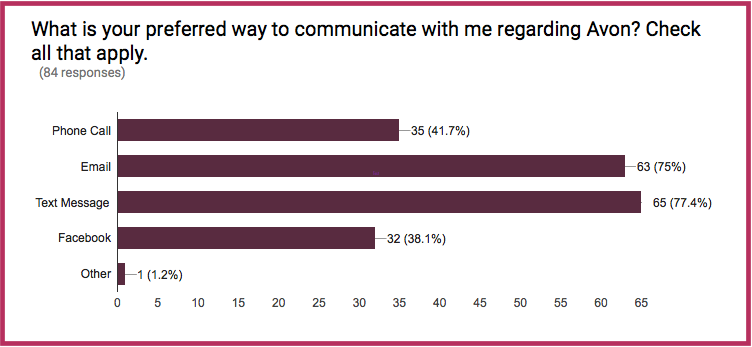

Keep texts short, sweet, and fun. Use emojis to brighten up your message. Consider sending a once-a-campaign text with a sales tip. For your newest team members, text once a week during their first few campaigns, to check in, offer help, provide reminders about goals, and let them know you’re there for them. Learning any new thing can be stressful. It’s less stressful when they know they have someone to help!
Tip #8 – When emailing, consider the presentation. If you’re sending congratulations, add an image to make it look fun. If you’re sending important information, put it in bold or highlight it. Make sure the content of your email is clear, necessary, and ACCURATE. If you’re sending information about multiple things, use bold print, numbers, or bullets to give organization to the content. If you send a big blob of text, it’s harder for people to digest and the purpose of your communication may be lost.
Tip #9 – Take the time to provide team members with information specific to them. Don’t send out information which requires them to figure out what applies to them and what doesn’t. Don’t send out a list of if/then statements. Nobody wants to have to solve a puzzle to figure out which information is relevant to them. It’s confusing, especially to new representatives who may not even know that different “mailplans” exist, let alone which one they are on or how to find their order date for that particular mailplan.
Make it easy for them. Provide them with clear information, relevant to them. Use VIBE to sort lists of your team members to communicate with specific groups of people (for example all team members on Mailplan 1 or all team members in the 2nd campaign).
Tip #10 – Use VIBE to guide your communications with your team. Vibe is a powerful tool, which enables you to get both a high-level view of how your team is performing and a more specific, detailed view on every team member. Use Vibe to check on your team every day, then plan your contacts to match your entire team or individual team member’s needs.
**The Notes feature in Vibe is also incredibly valuable. Record notes about your contacts with each team member. Include things you want to remember about them. Why did they join Avon? What are their goals? Where do they work? Do they have kids? Do they have any particular interests or involvement in other activities, which could be harnessed to reach their Avon goals? Recording as many notes as you can will allow you to connect personally with every team member, no matter how big your team may grow!